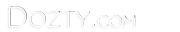How to Enable TRIM for SSD
- 2017/07/21
- Category: Windows
The following to enable TRIM Commands for SSD in Windows
Click on Start button
Type “cmd” on search box
Right click on “cmd.exe” then select Run as administrator
Type the following commands on the Command Prompt console
fsutil behavior set disabledeletenotify 0
Run the following command to check the TRIM Status
fsutil behavior query disabledeletenotify
Results explained below:
DisableDeleteNotify = 1 (Windows TRIM commands are disabled)
DisableDeleteNotify = 0 (Windows TRIM commands are enabled)